
Introduction
Link Intime, a renowned player in the IPO & Corporate Registry business, is a household name in India due to its impeccable services, consistent quality, and vast reach. While its reputation precedes itself, the influx of customer queries, especially during IPO season, became a notable challenge for its customer support team.
To address this challenge, Bluetick Consultants came up with an innovative solution: IDIA Chatbot.
Objective
To alleviate the pressure on Link Intime's customer support team by introducing a semi-intelligent, web-based chatbot that can efficiently handle customer queries.
The Solution - IDIA Chatbot
Developed exclusively for Link Intime, the IDIA chatbot is a sophisticated blend of technology and design. It is web-based, responsive, and tailored to the nuances of the IPO and Corporate Registry Industry.
Technologies

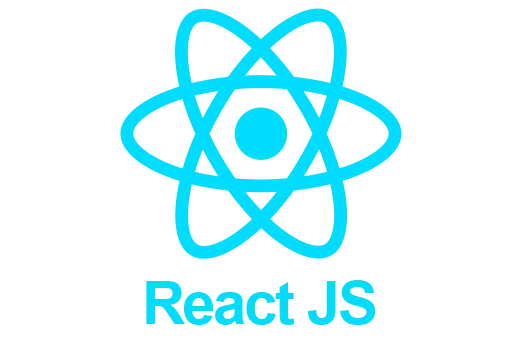




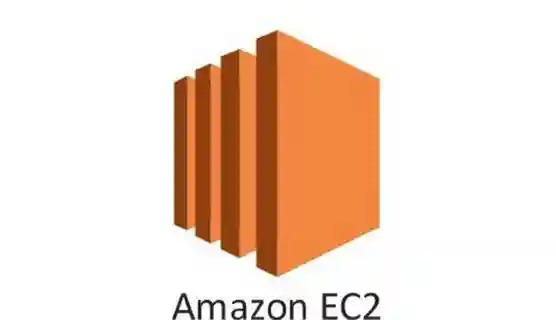




Development Process
Bluetick Consultants initiated the project by designing a prototype with hardcoded data. This allowed for a tangible representation of the chatbot, enabling Link Intime to visualize the final product. After the prototype's approval, the development of the IDIA chatbot began in earnest.
Chatbot Features
1 Unique Design Elements
a Smooth & Modern UI
Functionality
The chatbot boasts a smooth and modern user interface, emphasizing ease of use and aesthetics. On clicking the chatbot icon, it opens promptly, offering users immediate assistance without any delay. The design promotes a seamless experience, ensuring quick access to relevant features.
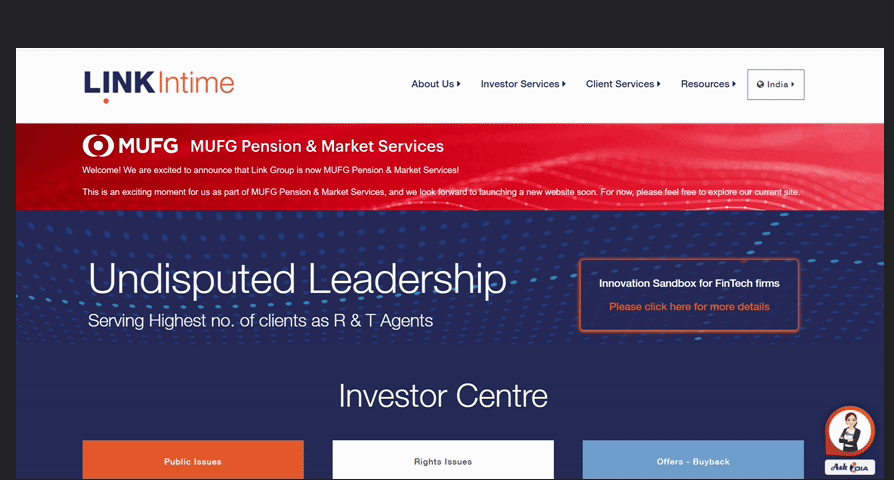
b Impressive Nav Bar
Functionality
Instead of a conventional list or dropdown, the navigation bar offers a sliding window of buttons. This design decision aids in smooth scrolling, ensuring users can easily access different sections, branch locations, and contact details. It improves user navigation and ensures a clutter-free experience.
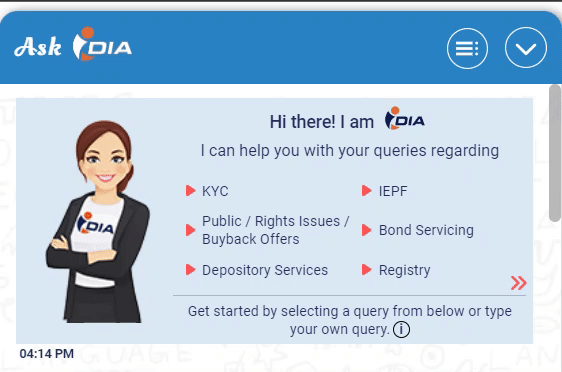
c Topic Banner
Functionality
When users select any of the topics from this banner, they are immediately presented with relevant questions associated with that topic. This direct approach reduces the time taken for users to find what they are looking for and enhances the chatbot's efficiency.
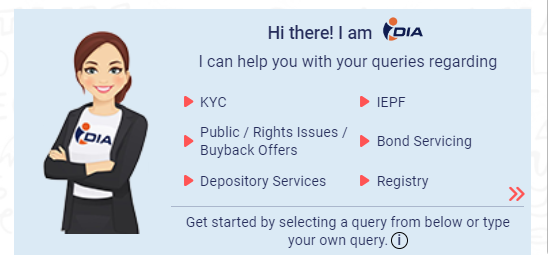
d Menu Drawer with Display Cards
Functionality
Upon selecting a specific topic card, users are presented with its associated subtopics. This hierarchical design ensures that users can drill down their queries in a step-by-step manner, ultimately leading them to the exact information they seek.
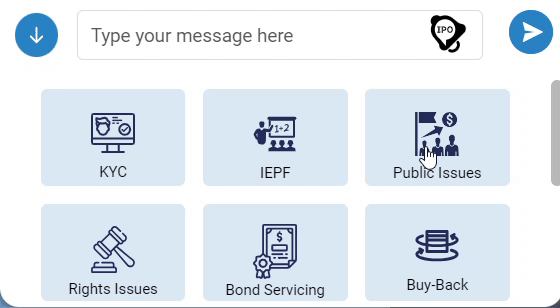
2 In-Built PDF Viewer
Description
Recognizing the importance of document sharing, especially in the RTA domain, the IDIA chatbot incorporates an in-built PDF viewer.
Functionality
View: Users can seamlessly view PDF documents without navigating away from the chatbot or requiring any third-party applications.
Download: If users want to keep a copy of the document for later reference, they can effortlessly download it.
Print: A direct print option ensures that users can produce hard copies of necessary documents with ease.
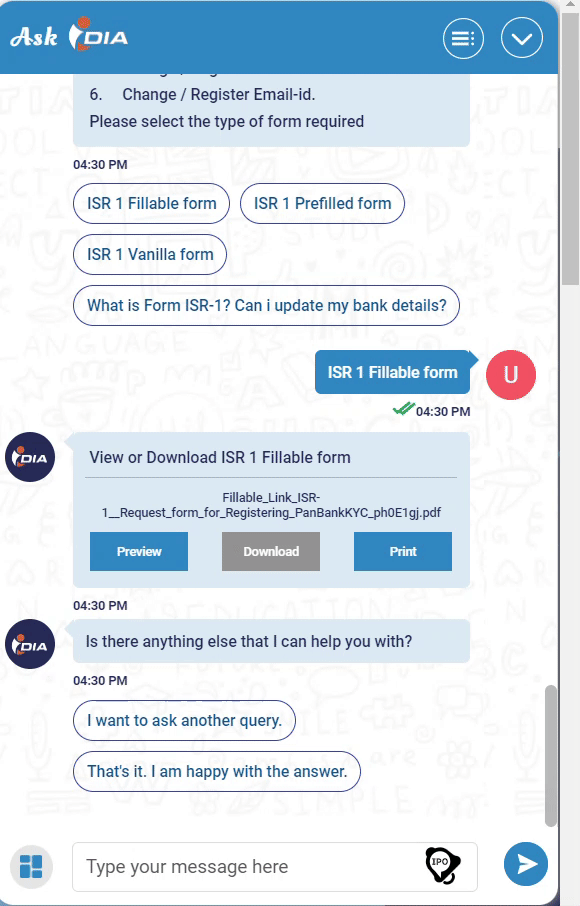
3 Topic-wise Navigation Structure
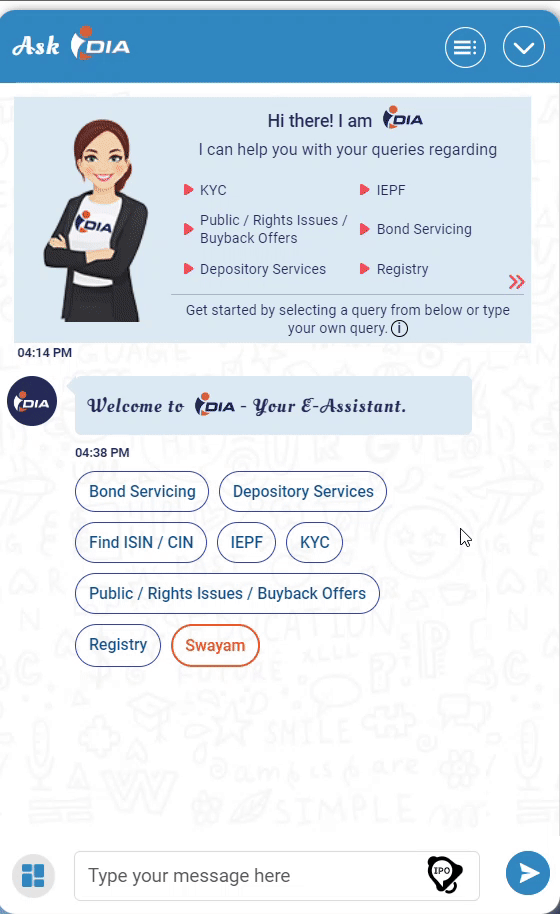
Description
The chatbot is developed with a systematic structure ensuring that users don't get lost in a sea of information. It segments information into topics, subtopics, and finally, detailed Q&As.
Functionality
Hierarchical Design: The chatbot starts with broader topics. On selection, it funnels down to subtopics and finally to specific questions and answers.
Efficient Information Retrieval: This structure ensures that users are only a few clicks away from the information they're seeking, eliminating the need to sift through unrelated data.
Intuitive Experience: The design mimics the natural thought process and query patterns of users, ensuring an intuitive and user-friendly experience.
Admin Panel Features
The admin panel of the IDIA chatbot is a comprehensive suite designed to enable efficient management of the chatbot's content, monitor its performance, and gain insights into user interactions. The panel consists of various sections, each aimed at specific functionalities:
1 Home Page
Overview
The gateway to the admin panel, this page provides a snapshot of the most crucial analytics to give administrators a bird's-eye view of the chatbot's operations.
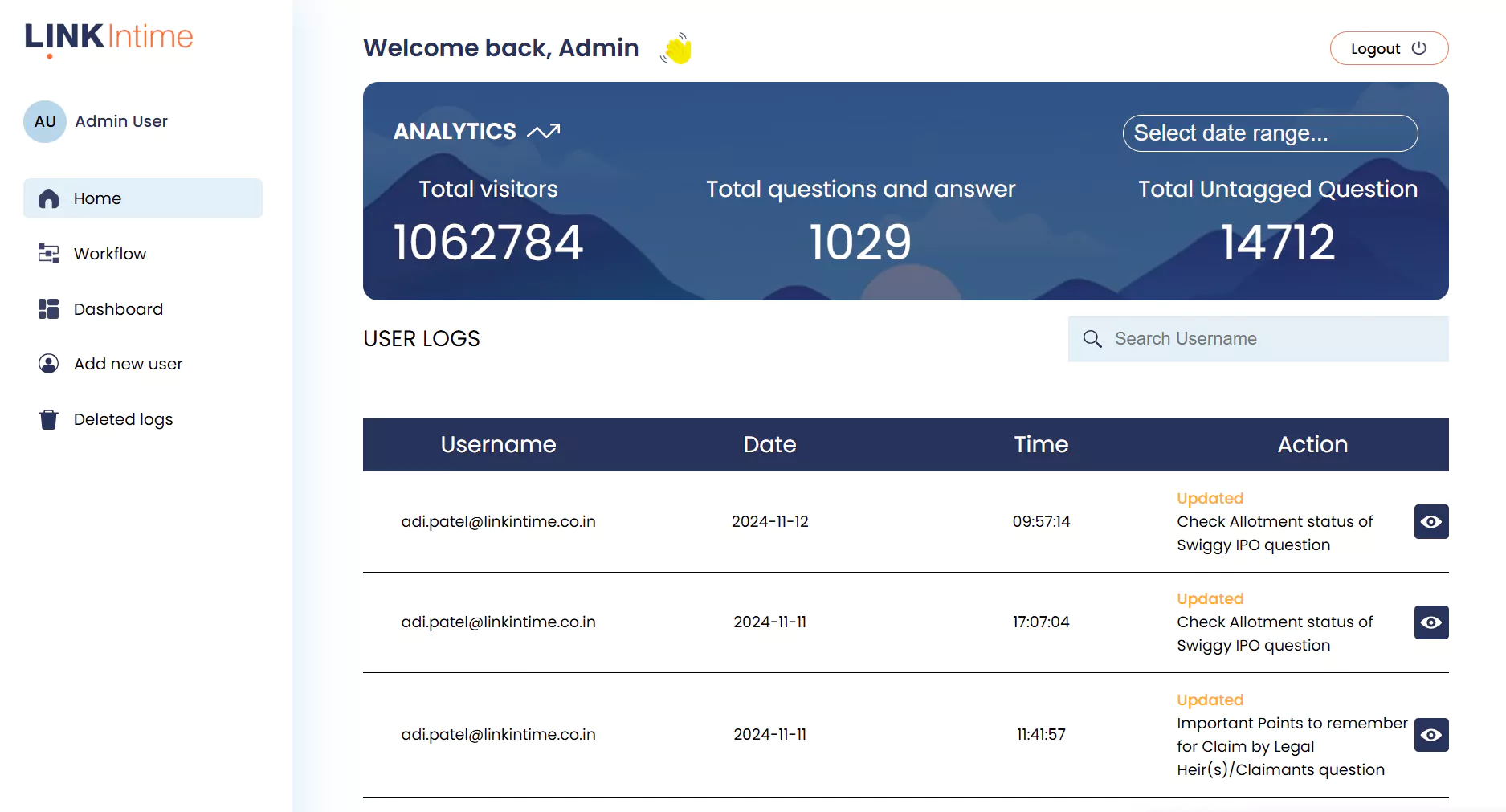
Features
Top-Level Analytics
At a glance, see metrics such as total visitors, the total number of questions and answers in the database, and total unanswered questions.
User Logs
Monitor logs of users who have accessed the chatbot's admin panel. This feature is essential for security and auditing purposes.
User Management
Standard login and registration features ensure secure access to the admin panel, allowing only authorized personnel to make changes.
2 Workflow Page
Overview
Designed to manage the content of the chatbot, this page displays all questions in a structured hierarchical format.
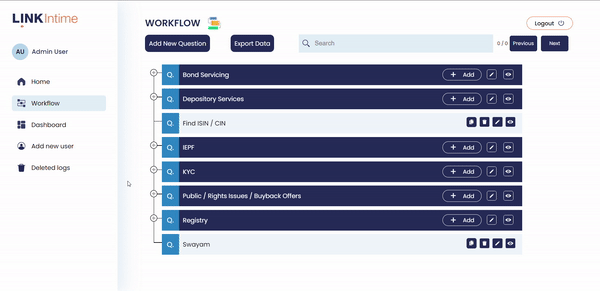
Features
Hierarchical Design
Just like the user experience, the admin panel is also structured hierarchically. Starting with broader topics, it narrows down to subtopics, and finally to specific questions and answers.
CRUD Operations
Administrators have full control over content. They can Create, Read, Update, or Delete (CRUD) any questions and answers, ensuring the chatbot is always up-to-date.
3 Dashboard Page
Overview
This page delves deep into analytics and user feedback. It's the control center for gauging the chatbot's performance and understanding user interactions.
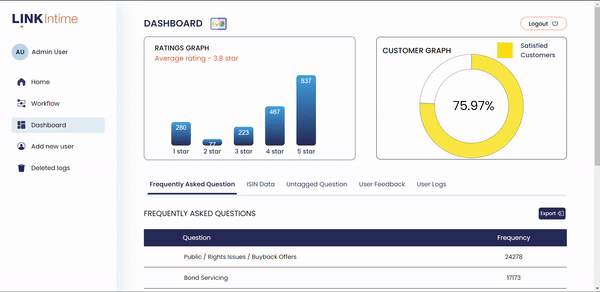
Features
Ratings Graph
Visual representation of user ratings allows for easy performance evaluation at a glance.
Customer Satisfaction Metrics
Gauge user satisfaction with metrics showing the percentage of satisfied customers.
Frequently Asked Questions (FAQ) Count
Understand user concerns and queries better by monitoring the most frequently asked questions.
Unanswered Questions
Identify gaps in the chatbot's knowledge base by keeping tabs on questions it couldn't answer. This aids in continuous improvement.
User Feedback
Collect and review feedback from end-users. This direct input is invaluable for enhancing the chatbot's efficiency and effectiveness.
End User Logs
Monitor the interactions of the end-users with the chatbot, which can offer insights into user behavior and potential areas of improvement.
The admin panel's features ensure that administrators have a 360-degree view of the chatbot's operations and user interactions. The structured design ensures efficient content management, while the detailed analytics assist in continuous improvement, making sure the chatbot remains a valuable tool for both the users and the business.
Conclusion
The IDIA chatbot has seen widespread adoption and active engagement, significantly alleviating over 30% of the service team's workload. This widespread engagement underscores its effectiveness and efficiency in addressing user queries. By autonomously answering a vast majority of questions, the chatbot has considerably alleviated the burden on the customer support team, allowing them to focus on more intricate issues and enhance overall service quality. The numbers and impact highlight the chatbot's pivotal role in reshaping customer interaction and service standards for the better.