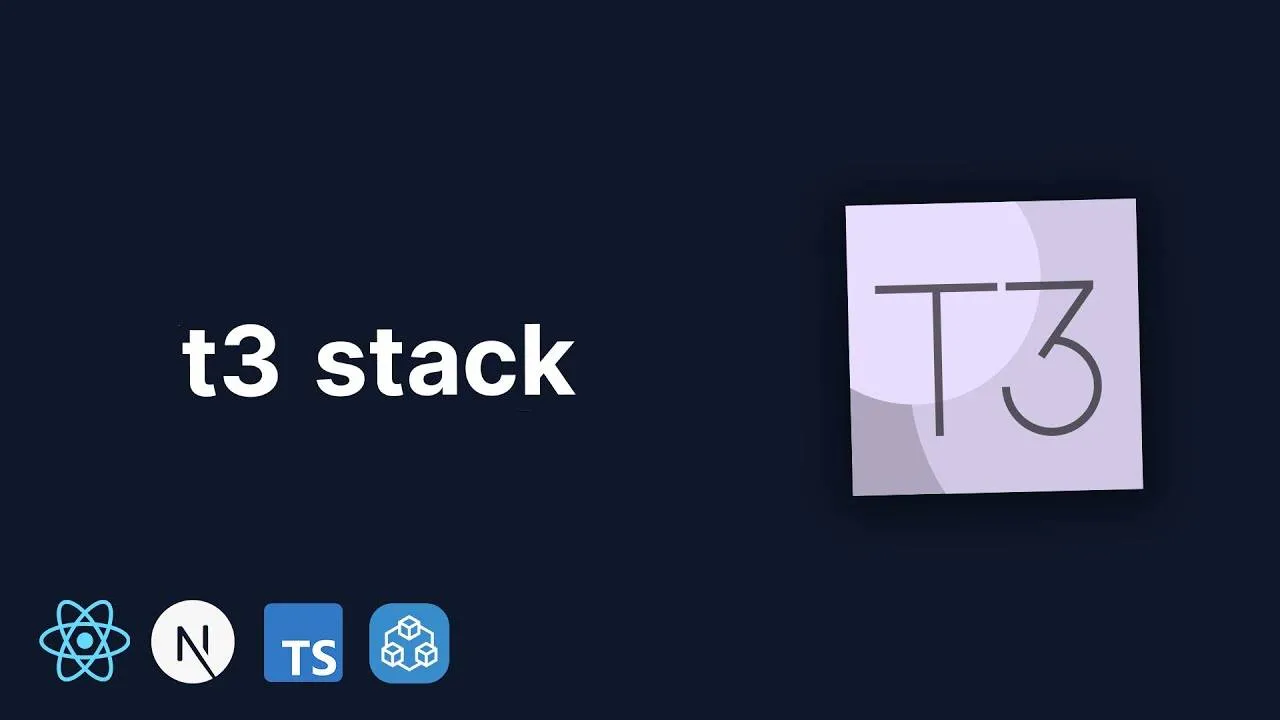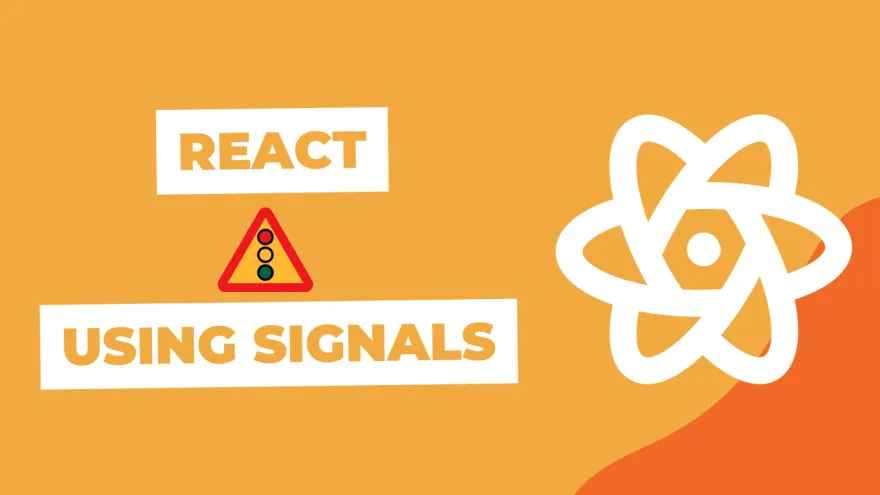Poornima
Senior Software Engineer
WordPress has just released version 6.7.2, a crucial maintenance update focused on fixing bugs and optimizing the platform. Released on February 11, 2025, this update addresses 35 specific issues that were introduced in WordPress 6.7, bringing much-needed improvements to the stability and performance of your WordPress site.
WordPress 6.8 will be the first major release of 2025, launching on April 15 with a focus on polish and bug fixes. While stability and refinement remain the top priorities, new features may be introduced if they are ready. This update aims to improve performance, ensuring a smoother experience for users and developers alike.
If you’re running a WordPress website, it's important to stay on top of the latest updates. Let’s take a look at what’s new in WordPress 6.7.2 and why it’s essential to update your site today.
What’s New in WordPress 6.7.2?
WordPress 6.7.2 is a maintenance release that mainly focuses on fixing bugs and refining the platform. Led by Aaron Jorbin, the update brings several key improvements that enhance your site's overall performance. Some of the most notable fixes include:
- CSS Styling Fixes: Updates were made to CSS styles in the WordPress admin panel for better consistency and a more uniform user experience across the platform.
- JavaScript Fixes for Block Editor & Menus: Several updates were made to JavaScript files related to the block editor and navigation menus, enhancing their functionality and reducing potential issues.
- Theme Adjustments: Refinements to the TwentyTwentyFive theme styles were made to ensure the theme functions as expected across all sites.
- HTML API Refinements: The WordPress HTML API received some adjustments to improve its functionality and streamline interactions with the system.
- Block and Script Loading Enhancements: Improvements were made to the way WordPress loads scripts and blocks, ensuring faster page loads and fewer interruptions in user experience.
These fixes are primarily aimed at addressing issues that arose after the release of WordPress 6.7, providing smoother functionality for both site owners and developers.
Key Files Updated in WordPress 6.7.2
For developers and users interested in the technical details, here’s a list of some of the core files that have been updated in WordPress 6.7.2:
- Admin Panel Updates:
wp-admin/async-upload.phpwp-admin/css/about.csswp-admin/js/common.js- Theme Updates:
wp-content/themes/twentytwentyfive/styles/*.json- Block Editor Fixes:
wp-includes/css/dist/block-editor/style.csswp-includes/js/dist/block-editor.js- REST API Enhancements:
wp-includes/rest-api/endpoints/class-wp-rest-posts-controller.php- Other Core Updates:
wp-includes/version.phpwp-includes/script-loader.php
These updates primarily focus on improving core features, block editing, and the overall theme experience.

How to Update to WordPress 6.7.2
Updating to WordPress 6.7.2 is simple but it's essential to follow best practices to ensure a smooth upgrade. Here's how you can do it:
1. Backup Your Website
Before proceeding with the update, create a full backup of your website, including:
- Database (via phpMyAdmin or a backup plugin like UpdraftPlus or WPvivid)
- Files & Media (using FTP/SFTP or a backup tool)
- Theme & Plugin Settings (export configurations if applicable)
This precaution helps restore your site in case of conflicts or failures during the update.
2. Check for Plugin & Theme Compatibility
- Visit the WordPress Plugin Directory or developer sites to confirm that your active plugins and themes are compatible with WordPress 6.7.2.
- Disable any outdated or unsupported plugins before updating.
3. Access the WordPress Dashboard
- Log in to your WordPress Admin Panel (
yourwebsite.com/wp-admin). - Navigate to Dashboard > Updates to view available updates.
4. Update WordPress to 6.7.2
- Click “Update Now”, and WordPress will automatically download and install the latest version.
- Avoid refreshing or closing the browser during the update process to prevent corruption.
5. Verify and Test Your Site Post-Update
- Clear your WordPress cache (if using a caching plugin like WP Rocket or W3 Total Cache).
- Review the website’s frontend and backend for any functionality issues.
- Check logs for errors (
wp-content/debug.logif WP_DEBUG is enabled).
If you haven’t been checking for updates regularly, WordPress makes it easy to stay on top of things:
- Automatic Updates: WordPress has automatic updates enabled for minor releases (like security and bug fixes), so you don’t always need to worry about manually updating.
- Enable Automatic Updates for Themes and Plugins: For even more convenience, you can set automatic updates for plugins and themes as well by using plugins like the Easy Updates Manager. This ensures that all your components stay up to date without requiring manual intervention.
Why You Should Upgrade to WordPress 6.7.2
Upgrading to WordPress 6.7.2 introduces several critical improvements that enhance the core functionality, security, and overall user experience.
- Bug fixes for the block editor.
The update addresses key DOM tree corruption issues with nested blocks and React reconciliation failures during block movement. - Performance and Database Optimization:
Preparing statements for frequently accessed tables and moving non-essential data to transients result in significant performance gains. - Plugin and Theme Compatibility Fixes:
Hook priorities have been altered to enable appropriate execution of legacy themes. - Security patches and fixes.
Patching XSS vulnerabilities in the media uploader and removing SQL injection concerns from WP_Meta_Query are both critical security upgrades. - Accessibility Enhancements:
Keyboard navigation in the block editor has been improved with better focus management. - General bug fixes and stability enhancements.
WP_Query pagination now properly handles edge cases.
Conclusion
WordPress 6.7.2 is packed with bug fixes that enhance the overall stability, performance, and security of your site. Whether you're a casual blogger, a business owner, or managing a complex website, this update ensures a smoother and more reliable experience.
Don’t wait—update your site today and enjoy the improvements WordPress 6.7.2 has to offer!