HTTP Headers: The Invisible Handshake of the Internet
HTTP headers are the unsung heroes of web communication, operating behind the scenes to ensure smooth and efficient interactions between clients (like web browsers) and servers. These key-value pairs are integral to every HTTP request and response, playing a critical role in web development. In this blog, we will explore the significance of HTTP headers, breaking down their functions and how they can enhance website performance, security, and overall user experience.
Let’s dive into the essential world of HTTP headers and uncover why understanding them is crucial for every web developer.
What Are HTTP Headers?
HTTP headers are metadata elements sent with both HTTP requests and responses. They provide vital information to the server about the client’s request and, conversely, give the client information about the server’s response. They help facilitate communication by setting up rules on how data should be transferred, which resources can be accessed, and how the content should be displayed.
For example, when you visit a website, your browser sends an HTTP request to the server. This request contains headers like User-Agent, Accept, and Host. The server then processes these headers and responds with its own set, such as Content-Type, Content-Encoding, and Cache-Control. These headers ensure that the right data is delivered in the most efficient manner possible.
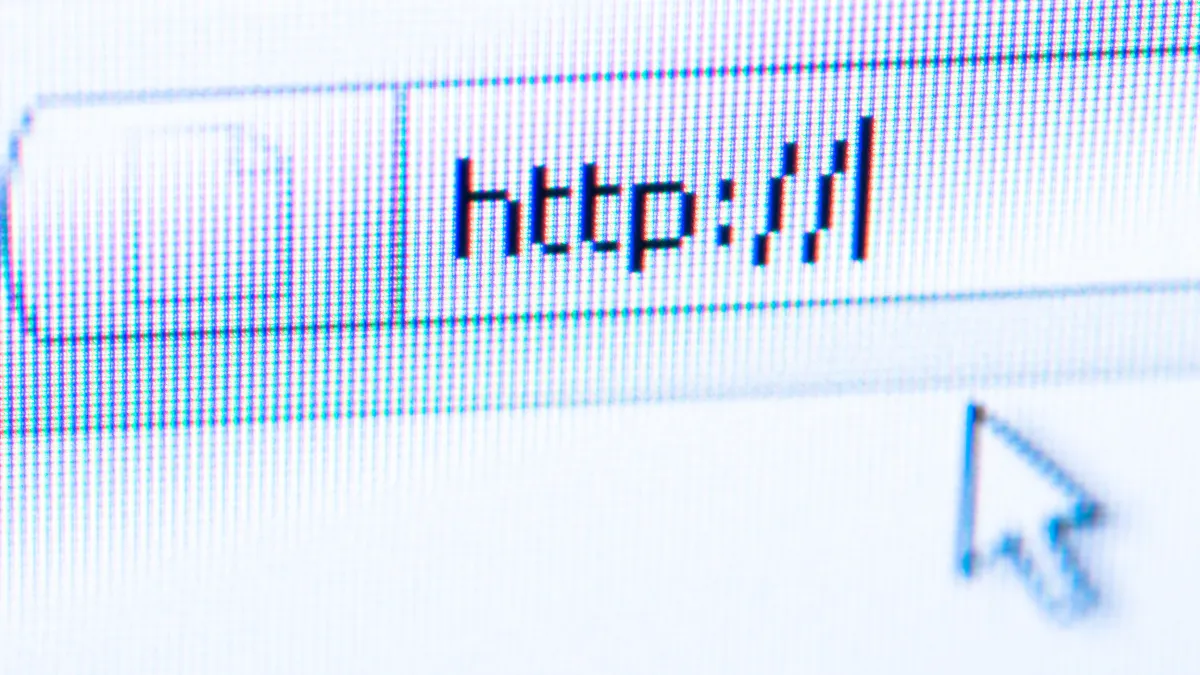
Why Are HTTP Headers Important in Web Development?
HTTP headers serve multiple purposes, all of which are pivotal for optimizing performance, improving security, and ensuring a seamless user experience.
- Enhancing Communication Between Client and Server One of the main reasons we use HTTP headers is to improve communication between clients and servers. These headers convey vital information like the browser’s capabilities, supported formats, and preferred languages, which allows the server to tailor its responses accordingly. Headers like Accept and Accept-Language allow developers to serve the appropriate content or translations, making it easier to create personalized experiences for users.
Example:
If a client’s header specifies Accept: application/json, the server knows that the client is expecting a JSON response and will return data in that format.
- Performance Optimization Performance is critical to web success, and HTTP headers play a huge role in speeding up website performance. Headers such as
Cache-Controlallow developers to instruct the browser on how to store data for future use, reducing the need to repeatedly download the same files. Additionally,Content-Encodingallows responses to be compressed, reducing their size and improving load times.
Key Headers for Performance Optimization:
Cache-Control:Instructs browsers and servers on how to cache responses, reducing server load and improving page speed.Content-Encoding:Compresses response data, making it quicker to transfer over the network (e.g.,gziporbrcompression).
- Security and Protection In a world where cybersecurity threats are rampant, HTTP headers are one of the first lines of defense against attacks. Headers like
Content-Security-Policy(CSP) andStrict-Transport-Security(HSTS) play a significant role in protecting websites and users from common threats like cross-site scripting (XSS) and man-in-the-middle attacks.
Essential Security Headers:
Content-Security-Policy (CSP):Limits the sources from which the browser can load resources, effectively reducing the risk of attacks.Strict-Transport-Security (HSTS):Forces browsers to only make secure HTTPS connections, improving overall data security.

Understanding Common HTTP Headers
| HTTP Header | Use Case / Purpose |
|---|---|
| Accept | Specifies the media types that the client is willing to receive from the server (e.g., Accept: application/json). |
| User-Agent | Identifies the client software (browser or application) making the request, allowing the server to tailor responses. |
| Authorization | Contains credentials for authenticating the client to access protected resources. |
| Content-Type | Indicates the media type of the resource being sent (e.g., Content-Type: application/json for JSON data). |
| Cookie | Sends stored cookies back to the server, enabling session management and user identification. |
| Cache-Control | Directs caching mechanisms on how to handle caching for the response (e.g., Cache-Control: no-cache). |
| Set-Cookie | Instructs the client to store a cookie, often used for session management. |
| Location | Used in redirection responses to specify the URL of the new location for a resource. |
| Content-Length | Indicates the size of the response body in bytes, allowing clients to know how much data to expect. |
| If-Modified-Since | Allows conditional requests; if the resource has not been modified since the specified date, a 304 Not Modified response may be returned. |
| Accept-Language | Requests a specific language for the response content, helping servers provide localized content. |
| Host | Specifies the domain name and port number of the server being requested; mandatory in HTTP/1.1 requests. |
| Referer | Indicates the URL of the previous page from which a link to the currently requested page was followed. |
| Content-Encoding | Describes any encoding applied to the response body (e.g., gzip), informing clients how to decode it. |
| Date | Provides the date and time when the message was generated, useful for caching and freshness validation. |
Advanced Topics in HTTP Headers
Managing Cross-Origin Requests with CORS
In modern web development, many applications need to access resources across different domains. Cross-Origin Resource Sharing (CORS) headers control how resources are shared between different origins, allowing or blocking requests from specific external domains.
Example: The header Access-Control-Allow-Origin: * allows access to resources from any domain, while specifying an origin such as Access-Control-Allow-Origin: https://example.com limits access to a specific domain.
Examples of HTTP Headers
Request Headers
Request headers are sent by the client to the server with an HTTP request.
- Accept: Specifies the media types that the client can process.
- Authorization: Contains credentials for authenticating the client with the server.
- User-Agent: Identifies the client software making the request.
- Content-Type: Indicates the media type of the request body.
- Cache-Control: Specifies caching directives for the request-response chain.
Response Headers
Response headers are sent by the server to the client in an HTTP response.
- Content-Type: Indicates the media type of the response body.
- Cache-Control: Specifies caching directives for the response.
- ETag: Provides a unique identifier for a specific version of a resource.
- Location: Used for redirecting the client to a different URL.
- Set-Cookie: Sends cookies from the server to the client.
Security Headers
- Content-Security-Policy: Helps prevent various types of attacks, such as Cross-Site Scripting (XSS).
- Strict-Transport-Security: Enforces the use of HTTPS.
- X-XSS-Protection: Enables the browser’s built-in XSS protection.
Custom Headers
Developers can also create custom headers for specific purposes. These often start with “X-” to indicate they are non-standard.
- X-Rate-Limit: 60
These examples demonstrate the variety of HTTP headers used in web communication. Headers play a crucial role in controlling how requests and responses are processed, securing communications, and providing additional metadata about the transmitted data.
HTTP Headers and API Development
When building APIs, HTTP headers are used extensively to control access, manage sessions, and format data exchanges. API-specific headers like Authorization ensure that sensitive data is only accessible to authenticated users, while headers like Accept or Content-Type ensure that data is formatted appropriately.
Implementing HTTP Headers in Web Applications
- Optimize Caching with Cache-Control: Using Cache-Control effectively can drastically improve website performance. By defining appropriate caching rules, you can reduce server load and improve user experience. For example, static resources like images or CSS files can be cached for long periods, while dynamic content may need more frequent updates.
- Improve Security with CSP and HSTS: Protecting your website from common attacks like XSS can be accomplished with a well-configured Content-Security-Policy. Additionally, enabling Strict-Transport-Security ensures that all communications are made over HTTPS, safeguarding user data.
- Leverage Cookies for Session Management: For applications requiring user sessions, setting the right cookies with the Set-Cookie header can enhance security and improve user experience. Make sure to use HttpOnly and Secure flags in your cookies to prevent unauthorized access and ensure that data is only transmitted over secure connections.
The Role of AI in Optimizing HTTP Header Usage
As AI and machine learning become integral to web development, developers can use these technologies to better understand and optimize HTTP headers. AI tools can analyze traffic patterns and suggest optimal caching strategies, or even dynamically adjust Content-Encoding to match network conditions for faster load times. By integrating AI, developers can streamline how HTTP headers are configured, making web applications more efficient and secure without manual intervention.
- Automated Cache Control Adjustments: AI can analyze user traffic and predict usage trends, adjusting Cache-Control headers to ensure resources are cached optimally based on demand, minimizing server load.
- Real-Time Security Enhancements: Machine learning algorithms can monitor HTTP headers for unusual patterns and adjust security headers such as Content-Security-Policy (CSP) or Strict-Transport-Security (HSTS) dynamically to mitigate emerging threats.
- Content Negotiation Optimization: AI can detect client preferences and automatically modify headers like Accept-Language or Accept-Encoding, delivering more personalized content without impacting performance.
- Enhanced Cross-Origin Resource Sharing (CORS) Management: By analyzing historical traffic, AI can dynamically update Access-Control-Allow-Origin headers, balancing security and functionality while preventing unauthorized access from suspicious domains.
- Traffic Load Management: AI-driven algorithms can observe network conditions and adjust Content-Encoding headers to apply optimal compression, ensuring that large files load efficiently even during high-traffic periods.
- Session Management Automation: AI can optimize the use of Set-Cookie headers by dynamically adjusting cookie expiration times based on user behavior, improving session security and reducing unnecessary storage.

Conclusion
HTTP headers form the backbone of modern web communication, shaping how data is requested, transferred, and displayed. By effectively leveraging HTTP headers, developers can boost website performance, enhance security, and deliver a superior user experience.
Whether it’s compressing content to reduce load times, securing a website against malicious attacks, or managing cross-origin resource sharing, HTTP headers provide a powerful toolkit for building robust web applications. As technology advances, mastering HTTP headers will remain an essential skill for developers who aim to create high-performing, secure websites.
