The introduction of the Gutenberg Block Editor
The introduction of the Gutenberg Block Editor in WordPress 5.0, released in December 2018, marked a pivotal shift in the way websites were built and managed. Moving away from the classic editor, Gutenberg brought a block-based system that revolutionized content creation and website development. By 2025, Gutenberg has matured into much more than just an editor—it’s now a comprehensive framework that empowers both developers and site owners to design, build, and maintain entire websites with greater flexibility, speed, and ease.
This guide will delve into the evolution of Gutenberg blocks, examining their technical foundations, why they matter today, and how developers and website owners can leverage them for better results.
The Philosophy Behind Gutenberg
Gutenberg was designed with the goal of simplifying content creation and democratizing web publishing. Prior to its launch, WordPress users had limited options when it came to building rich, dynamic content layouts. The Classic Editor required technical expertise or reliance on third-party page builders, which often resulted in slower performance and bloated code. With Gutenberg, the goal was to make WordPress more user-friendly, eliminating the need for complex custom coding while enabling the creation of sophisticated layouts and content structures.
At the heart of this change is the block-based approach, where content is divided into reusable and modular elements, each serving a specific purpose. These blocks can range from simple elements, like paragraphs and images, to more complex components, such as dynamic product displays or forms. This approach offers simplicity for non-technical users while providing developers with a flexible, scalable framework to build upon.
The Anatomy of a Gutenberg Block
A Gutenberg block consists of three key components:
- Editor Interface: This is the visual representation of the block within the editor, where users can interact with and configure the block’s properties.
- Save Output: The HTML structure that the block renders on the front end, ensuring that the content appears as intended to website visitors.
- Attributes: The underlying data that defines the block’s behavior, including content, images, or custom styles.
Gutenberg blocks are built using JavaScript and React, making them highly adaptable and scalable. Developers can create custom blocks by registering them with the registerBlockType function, which defines a block’s settings, attributes, and behavior. This approach ensures a modern and efficient development process, providing developers with tools to create custom blocks suited to any need.
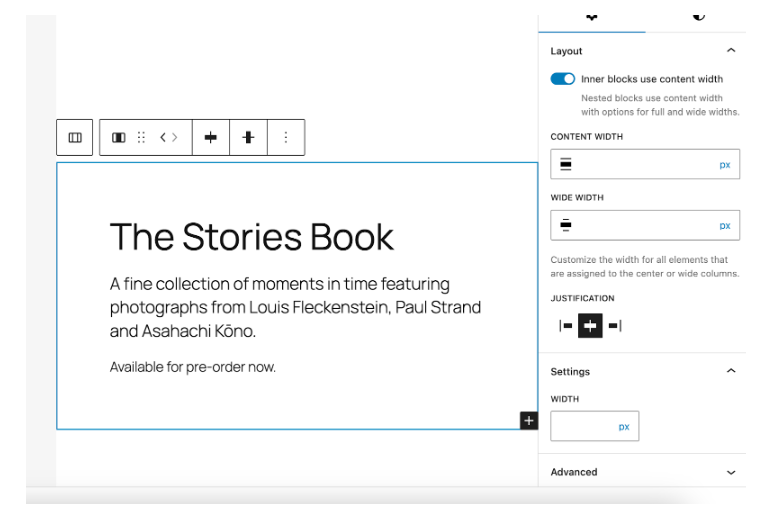
Why Gutenberg Blocks Matter in 2025
As Gutenberg continues to evolve, it has solidified its role as a game-changing tool in WordPress development. Here’s why Gutenberg blocks are more relevant than ever in 2025:
- Streamlining Content Creation: Gutenberg significantly simplifies content creation by making it easier to add complex layouts, embed multimedia, and create dynamic content. The drag-and-drop interface and inline editing capabilities reduce the learning curve for non-technical users, allowing them to create professional-quality pages without coding knowledge.
- Improved Website Performance: Unlike traditional page builders, which often produce bloated HTML code and rely heavily on CSS and JavaScript, Gutenberg blocks generate optimized, clean code. This results in faster page load times, which is crucial for both user experience and SEO performance. By keeping the codebase lean, Gutenberg ensures that websites run more efficiently, particularly as they scale.
- Full Site Editing (FSE): With Full Site Editing (FSE), Gutenberg has expanded its capabilities to encompass not just content editing but also site-wide customization. In 2025, WordPress users can now design headers, footers, sidebars, and even theme templates directly within the block editor. This unification of content and design editing eliminates the need for separate theme editors, offering a seamless, integrated design experience.
- Empowering Developers: Gutenberg has become a powerful tool for developers by providing a flexible API that allows them to create custom blocks tailored to specific needs. Developers can integrate third-party APIs, display dynamic data, and build reusable components that enhance website functionality. This flexibility encourages innovation, enabling developers to push the boundaries of what is possible within the WordPress ecosystem.
Popular Use Cases for Gutenberg Blocks
Gutenberg blocks are incredibly versatile and can be used in a variety of contexts. Here are some of the most popular use cases:
E-Commerce
- Product Display Blocks: Showcase products with live pricing, stock updates, and product descriptions.
- Custom Checkout Forms: Design personalized checkout forms that align with your brand’s style and functionality.
- WooCommerce Integration: Gutenberg can be integrated with WooCommerce to create product grids, carousels, and interactive shopping experiences.
Blogs and Publications
- Featured Article Sliders: Display popular or featured articles in a visually appealing manner.
- Author Bio and Related Post Blocks: Add author information and related content to enhance user engagement.
- Interactive Table of Contents: Create a clickable table of contents for long-form content, improving user navigation.
Corporate Websites
- Team Member Showcases: Highlight key team members with social media links and professional bios.
- Testimonial Sliders: Display customer reviews with star ratings and other testimonial elements.
- Dynamic Data Visualization: Use dynamic charts and graphs to present data in an interactive, engaging way.
Portfolio Sites
- Masonry or Grid-Style Galleries: Showcase creative work in an organized and visually appealing manner.
- Case Study Highlights: Display case studies or project highlights with dedicated blocks that describe the work in detail.
- Integrated Contact Forms: Allow potential clients to easily get in touch via forms directly embedded within portfolio pages.
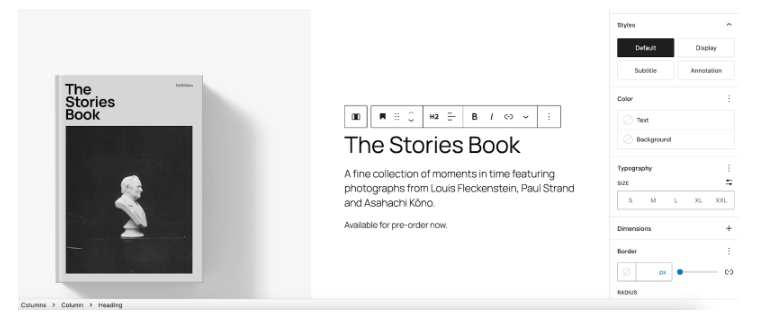
Gutenberg Plugins to Supercharge Your Workflow
While the default Gutenberg editor offers a range of functionality, third-party plugins can enhance its capabilities even further. Some of the best plugins to consider in 2025 include:
- Stackable: A versatile plugin offering a library of professional blocks for businesses, blogs, and e-commerce websites. From pricing tables to advanced sliders, Stackable is an excellent choice for developers looking to expand their block options.
- Kadence Blocks: Focused on providing lightweight, flexible blocks with advanced features like responsive design controls, row editing, and custom typography, Kadence is perfect for custom layouts.
- Ultimate Addons for Gutenberg: This plugin brings an array of creative blocks, including countdown timers, call-to-action buttons, and social share icons, ideal for marketers and businesses.
- CoBlocks: A plugin emphasizing design, CoBlocks adds a wide variety of blocks, including hero sections, accordions, and interactive maps, to help websites look modern and professional.
How to Create Custom Gutenberg Blocks
For developers looking to take Gutenberg’s potential even further, creating custom blocks is a great way to tailor WordPress to specific needs. Here’s a simple guide to get started:
Set Up Your Environment:
- Install Node.js and npm.
- Use the WordPress
@wordpress/create-blockpackage to scaffold a new block project.
Register Your Block:
Use the registerBlockType function to define your block’s settings. Example code:
import { registerBlockType } from '@wordpress/blocks';
registerBlockType('my-plugin/custom-block', {
title: 'Custom Block',
icon: 'smiley',
category: 'widgets',
edit: () => <p>Edit your block content here.</p>,
save: () => <p>Render your block content here.</p>,
});
Style Your Block:
Style your block using CSS or SCSS. You can enqueue your styles via wp_enqueue_style.
Add Advanced Functionality:
For more complex blocks, integrate APIs, dynamic data, or JavaScript functionalities. Use attributes to store user inputs and customize block output.
Best Practices for Gutenberg Development
To ensure your blocks are functional, performant, and compatible, follow these best practices:
- Follow WordPress Coding Standards: Adhering to WordPress guidelines ensures compatibility and maintainability.
- Optimize for Accessibility: Use semantic HTML and ARIA roles to make your blocks accessible to all users.
- Test for Compatibility: Ensure your blocks work seamlessly with various themes and plugins.
- Prioritize Performance: Minimize dependencies and optimize your code to avoid slowing down the editor and website.
The Role of AI in Gutenberg’s Evolution
As Gutenberg continues to evolve, AI-powered tools are increasingly influencing how content is created and managed. AI technologies can help streamline workflows, automate content creation, and even optimize SEO. Imagine using AI to automatically suggest the most relevant blocks for specific content, generate dynamic layouts, or provide intelligent content recommendations.
For developers, AI can offer insights into user behavior, suggesting personalized content blocks based on interaction patterns. Furthermore, AI can assist in automating the process of optimizing code for performance, ensuring that Gutenberg remains a fast and efficient tool for WordPress users.
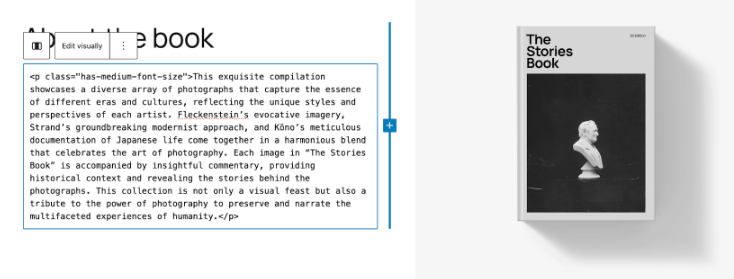
Conclusion
Gutenberg blocks have redefined what’s possible within WordPress, offering a powerful, flexible, and scalable framework for both developers and users. From streamlining content creation to improving website performance and empowering developers with customizable tools, Gutenberg’s impact on the WordPress ecosystem is undeniable.
As we move further into 2025, Gutenberg continues to evolve with Full Site Editing, AI integration, and an ever-expanding range of block-based tools. Whether you’re a WordPress veteran or a newcomer, now is the perfect time to embrace Gutenberg’s full potential and build websites that are visually stunning, fast, accessible, and ready for the future. With ongoing updates and a vibrant community, Gutenberg is set to remain at the forefront of WordPress innovation for years to come.
