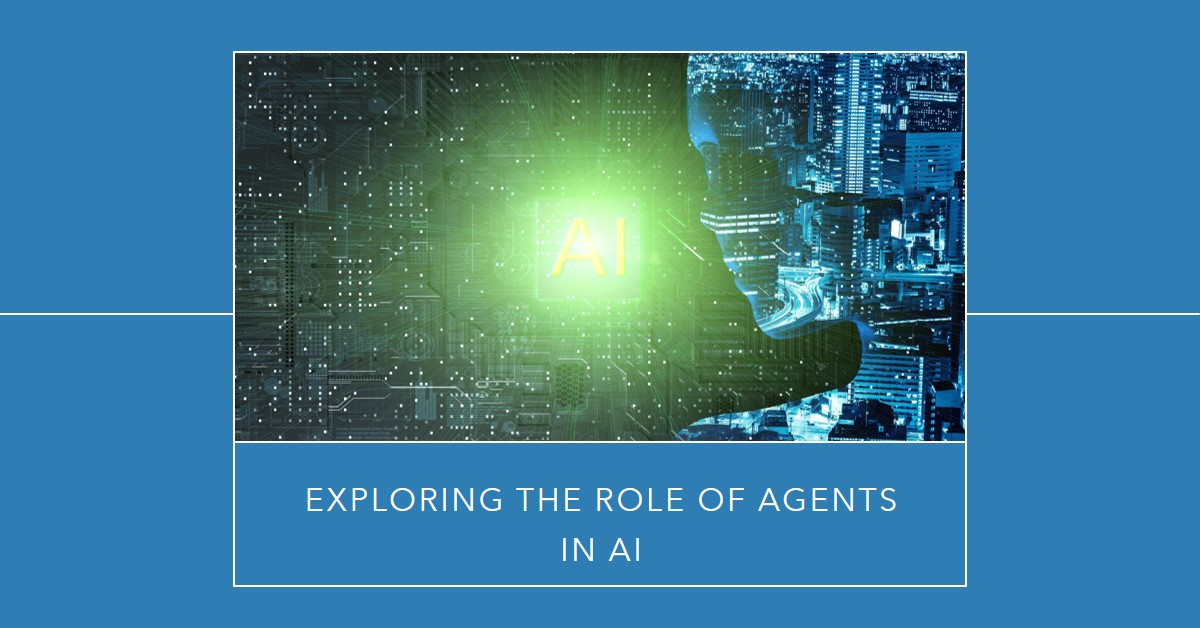Introduction
Agents stand as pivotal components in the realm of Artificial Intelligence (AI), serving as
autonomous entities tasked with executing functions, making decisions, and interacting with their
environment. Essentially, an agent embodies a computational system empowered to operate
independently, utilizing its sensory input and objectives to navigate towards predefined goals.
The Power of Multiple Agents
Incorporating multiple agents within a single Large Language Model (LLM) application holds promise
for yielding superior results. By enabling autonomous action and spontaneous reaction to
environmental stimuli, a multi-agent framework enhances adaptability and responsiveness,
contributing to more robust outcomes sans external cues.
Addressing Previous Limitations
However, traditional AI applications, particularly those built on LLMs, often grapple with inherent
limitations such as the absence of crucial components like memory and contextual awareness. This
deficiency often translates to subpar outputs and diminished performance, particularly in contexts
demanding complexity, such as enterprise-grade applications.
Introducing LangGraph
LangGraph, the latest innovation from LangChain. Designed to address these shortcomings, LangGraph
revolutionizes the landscape of AI agent management. By harnessing cyclic data flows and high-level
abstraction, LangGraph empowers developers to construct stateful, multi-actor applications
seamlessly integrated with LLMs.
Understanding LangGraph’s Advantages
LangGraph enhances agent runtime by incorporating stateful elements and supporting multi-actor
interactions, enabling more sophisticated and context-aware applications. Unlike other AI libraries,
LangGraph’s approach prioritises simplicity and ease of use, making it accessible for developers of
all skill levels.
At its core, LangGraph facilitates the creation of multi-agent configurations, unlocking new
dimensions of collaborative problem-solving. Through versatile setups like multi-agent
collaboration, agent supervision, and hierarchical agent teams, LangGraph empowers agents to
collaborate effectively, either by sharing states or functioning autonomously while exchanging final
responses.
Let’s delve deeper into these configurations:
- Multi-Agent Collaboration: In multi-agent collaboration, agents share information. Each
agent consists of a prompt and an LLM. For instance, consider two agents: one acts as a
researcher, extracting data, while the other serves as a chart generator, creating charts based
on the extracted information - Agent Supervision: In this setup, a supervisor agent directs queries to independent
agents. For instance, the supervisor calls agent1, which completes its task and sends the final
answer back to the supervisor. Essentially, the supervisor is an agent equipped with tools,
where each tool is an agent itself. - Hierarchical Agent Teams:Each agent node operates as if it were a supervisor agent setup
itself.
Real-World Application: Streamlining Financial Analysis
Illustrating LangGraph’s utility in a real-world context, consider its application in streamlining
financial analysis processes. By linking multiple agents within a LangGraph framework, financial
professionals can automate the analysis of open and closed order details, leveraging LLMs to extract
insights from invoice data effectively.
In practice, this entails a
seamless workflow orchestrated through a LangGraph configuration. An end-user prompt triggers a
series of interconnected nodes: the first node extracts invoice data using OpenAI, which is then
processed into a CSV format by the second node. Finally, the CSV agent, housed within the third
node, queries the processed data to fetch relevant insights in response to the user prompt.
Revolutionizing Financial Analysis:
- Increased Efficiency in Financial Reporting: LangGraph’s application in
financial analysis can significantly enhance the efficiency of reporting processes within
industries or companies. By automating tasks such as data extraction from invoices and
generating insights, LangGraph enables financial professionals to focus on higher-value
activities like decision-making and strategy formulation. - Enhanced Accuracy and Consistency: Through the use of LangGraph, financial
analysis becomes more accurate and consistent. By leveraging LLMs to extract information from
invoices, LangGraph ensures that data is processed uniformly and without the risk of human
error, leading to more reliable insights and reporting outcomes. - Cost Reduction and Resource Optimization: Implementing LangGraph for financial analysis can
lead to cost savings and resource optimization for organizations. By automating repetitive tasks
and streamlining workflows, companies can allocate their financial resources more efficiently,
driving down operational costs and improving overall profitability.
Let’s visualize this workflow:
- Node 1 – Data Extraction: Utilizing OpenAI, this node extracts relevant
information from invoice PDFs. - Node 2 – CSV Conversion: The extracted data is transformed into CSV format for
streamlined processing. - Node 3 – Data Query: A CSV agent queries the processed data to provide insights
corresponding to user prompts.
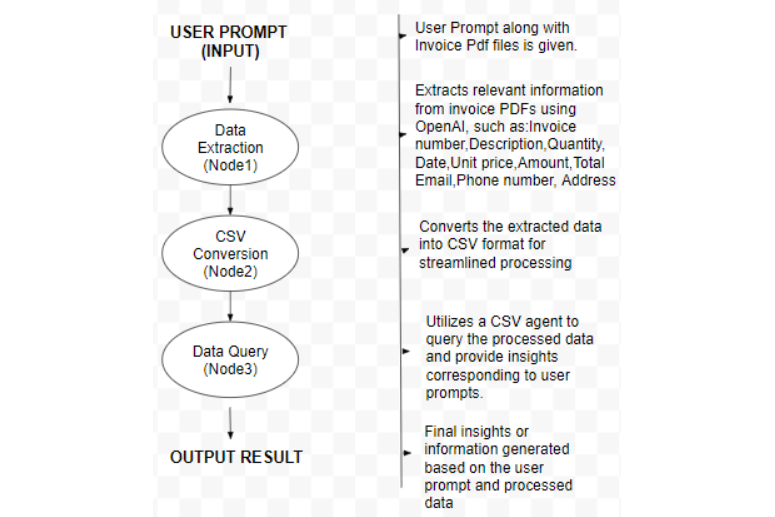
To illustrate this in practice, let’s
consider a user prompt: “List dates with the highest total amounts among them.” along with a few
invoice pdf files . Through the LangGraph, the interconnected agents collaboratively process the
query, extract relevant insights from the invoice data, and deliver a concise response, showcasing
the efficacy of LangGraph in facilitating complex AI workflows.
CODE
- Step 1: Installing Required Packages
This step install the necessary Python packages needed for the project.
!pip install langgraph pypdf python-dotenv langchain langchain_openai
langchain_experimental
Here, we import the libraries and modules required for data processing, file handling, and
interaction with the LangGraph.
from dotenv import load_dotenv
import os
from langchain.llms import OpenAI
from pypdf import PdfReader
from langchain.llms.openai import OpenAI
import pandas as pd
import re
from langchain.prompts import PromptTemplate
from langchain_experimental.agents.agent_toolkits import create_csv_agent
from langchain.chat_models import ChatOpenAI
from langgraph.graph import Graph
# Load environment variables from .env file
load_dotenv()
# Now you can access your environment variables using os.environ
os.environ['OPENAI_API_KEY'] = os.environ.get("OPENAI_API_KEY")
llm1 = OpenAI(temperature=0.2)
Node 1 is responsible for extracting data from PDF files using OpenAI and defines functions to
extract text from PDF documents and then use OpenAI to extract specific information based on
predefined prompts.
#Extract Information from PDF file
def get_pdf_text(pdf_doc):
text = ""
pdf_reader = PdfReader(pdf_doc)
for page in pdf_reader.pages:
text += page.extract_text()
return text
#Function to extract data from text
def extracted_data(pages_data):
template = """Extract all the following values : invoice no.,
Description, Quantity, date,
Unit price , Amount, Total, email, phone number and address
from this data: {pages}Expected output: remove any dollar symbols
{{'Invoice no.': '1001329','Description': 'Office Chair','Quantity':
'2','Date': '5/4/2023','Unit price': '1100.00','Amount':
'2200.00','Total': '2200.00','Email':
'Santoshvarma0988@gmail.com','Phone number': '9999999999','Address':
'Mumbai, India'}}
"""
prompt_template = PromptTemplate(input_variables=["pages"],
template=template)
full_response=llm1(prompt_template.format(pages=pages_data))
return full_response
Finally state variable is used, which helps to pass the information to all 3 nodes.
# assign AgentState as an empty dict
state = {}
# messages key will be assigned as an empty array. We will append new
messages as we pass along nodes.
state["messages"] = []
def create_docs(state):
messages = state['messages']
user_input = messages[-1]
# To create a data frame , with these column name
dframe = pd.DataFrame({'Invoice no.': pd.Series(dtype='str'),
'Description': pd.Series(dtype='str'),
'Quantity': pd.Series(dtype='str'),
'Date': pd.Series(dtype='str'),
'Unit price': pd.Series(dtype='str'),
'Amount': pd.Series(dtype='int'),
'Total': pd.Series(dtype='str'),
'Email': pd.Series(dtype='str'),
'Phone number': pd.Series(dtype='str'),
'Address': pd.Series(dtype='str')
})
#List of paths to your local PDF files
user_pdf_list
=["/content/invoice_pdf/invoice_2001321.pdf","/content/invoice_pdf/invo
ice_3452334.pdf"]
# Iterate through the pdf file to pull out the data from it
for filename in user_pdf_list:
raw_file_pdfdata=get_pdf_text(filename)
llm_extract_data=extracted_data(raw_file_pdfdata)
pattern_sequence = r'{(.+)}'
match_words = re.search(pattern_sequence, llm_extract_data,
re.DOTALL)
data_dict={}
if match_words:
extracted_text = match_words.group(1)
# Converting the extracted text to a dictionary
data_dict = eval('{' + extracted_text + '}')
data_dict = {key: [value] for key, value
in data_dict.items()}
print(data_dict)
else:
print("No match found.")
dframe=pd.concat([dframe, pd.DataFrame(data_dict)],
ignore_index=True)
dframe.head(7)
return dframe
Node 2 saves the extracted data from Node 1 into a CSV file for further processing.
It defines a function to convert the extracted data into a DataFrame and then save it to a CSV
file.
# Node to save the llm extracted data into csv
def save_csv(dframe):
path=r"/content"
data_as_csv=dframe.to_csv(os.path.join(path,r'invoice_details.csv
'),index=False)
return state
Node 3 retrieves data from the CSV file generated by Node 2 based on user prompts.
It defines a function to query the CSV file using LangChain’s CSV agent and return the results.
def query_csv(state):
messages = state['messages']
user_input = messages[-1]
invoice_csv_path=r"/content/invoice_details.csv"
agent_executer=create_csv_agent(llm1,invoice_csv_path,verbose=True)
return agent_executer.invoke(user_input)
This step creates a workflow using LangGraph, connecting the three nodes defined above in a
sequence to form a complete data processing pipeline.
# Define a Langchain graph
workflow = Graph()
workflow.add_node("agent_1", create_docs)
workflow.add_node("node_2", save_csv)
workflow.add_node("responder", query_csv)
workflow.add_edge('agent_1', 'node_2')
workflow.add_edge('node_2','responder')
workflow.set_entry_point("agent_1")
workflow.set_finish_point("responder")
app = workflow.compile()
Finally, the LangGraph application is invoked with user inputs to execute the defined workflow
and obtain the desired output.
inputs = {"messages": ["list date which have greatest Amount among
them?"]}
state=inputs
app.invoke(inputs)
User Prompt:
This is an example of a user prompt given to the LangGraph application.
List the date which have greatest Amount among them?
Output:
This is the output generated by the LangGraph application based on the user prompt.
{'input': 'list the date which have greatest Amount among them?', 'output': '5/5/2023'}
Conclusion
In conclusion, LangGraph emerges as a transformative tool in the arsenal of AI developers, offering a
robust platform for constructing advanced LLM applications. Through its intuitive interface and
versatile configurations, LangGraph empowers developers to harness the full potential of AI agents,
driving innovation and efficiency across diverse domains.